Two-Factor Authentication (MFA, 2FA)
How Can I Enable/Disable Two-Factor Authentication?
Two-factor authentication is a feature that combines password validation and phone(or email), thus adding another layer of security. After an agent enters the password, he/she will get a second code sent to his/her phone and/or email. Only after the agent enters the code will he/she get into the account.
To increase account security, you can enable Two-Factor Authentication for your account in Admin Panel -> Security -> Security & compliance settings. It makes it that much harder for unauthorized users to access your online accounts.
Important: After you enable Two-Factor authentication, agents will be asked to enter the Two-Factor authentication code to be able to login.
Important: If you are logging in via third party SSO / Sign in with Google, etc. options, LiveHelpNow configured Two-Factor Authentication will not be applicable.
Where to configure Two-Factor Authentication
To access Two-Factor Authentication settings,
- Log into your LiveHelpNow account. Proceed to Admin Panel -> Security -> Security & compliance settings.
- Scroll to Security section and enable Two-Factor Authentication
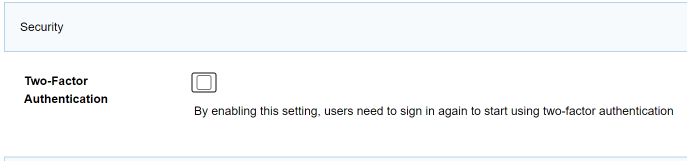
- Specify whether only Admin agents, agents in specific department or all agents to be required to use two-factor authentication upon login
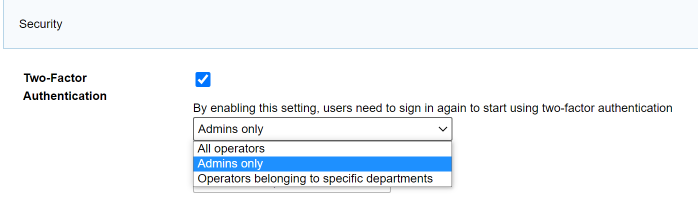
- Specify whether two-factor to be validated upon each login or once per IP address.
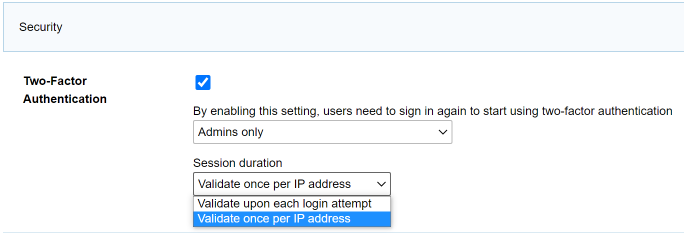
If you need further assistance, please feel free to write to [email protected] with your questions. We will be more than happy to help.